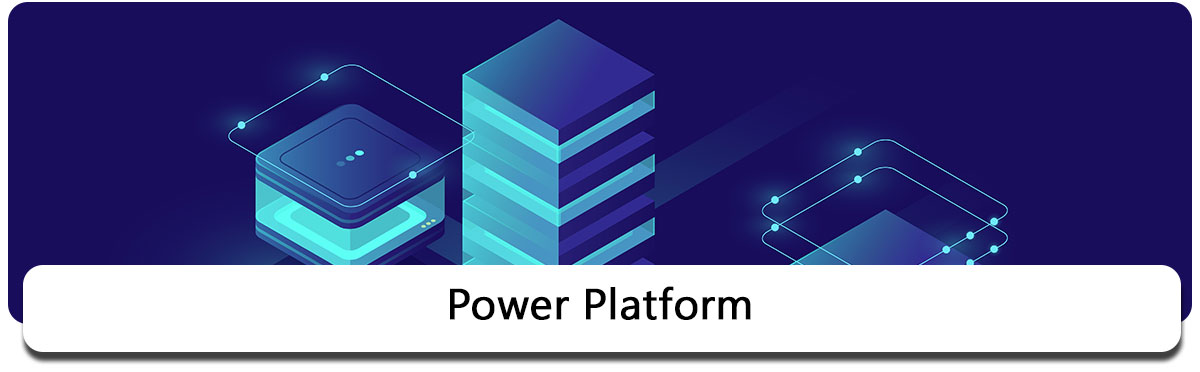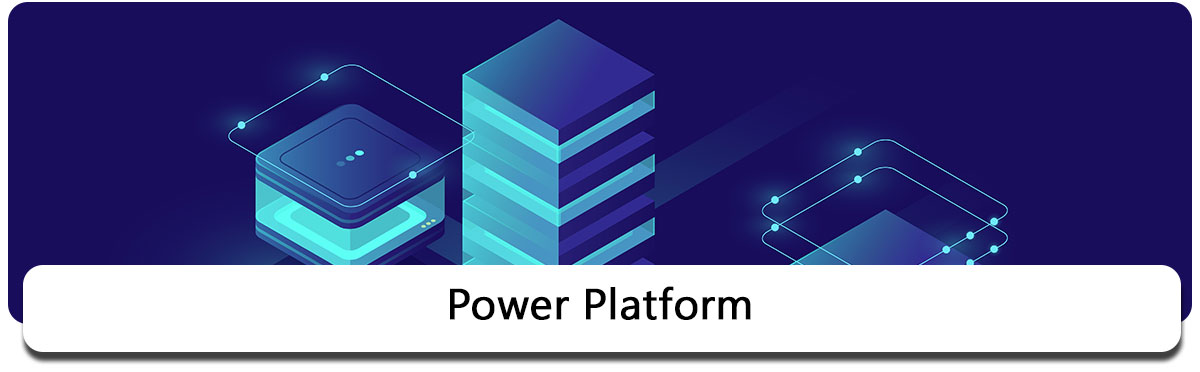Microsoft Training Programs
(Free E-Learning)


AI business school for government detail coverage…
AI business school for healthcare detail coverage…
AI business school for manufacturing detail coverage…
AI business school for retail detail coverage…
AI edge engineer detail coverage…
Bring AI to business users in your organization detail coverage…
Bring AI to your business with AI Builder detail coverage…
Build AI solutions with Azure Machine Learning service detail coverage…
Get started with AI on Azure detail coverage…
Machine learning crash course detail coverage…
Microsoft Azure Artificial Intelligence (AI) strategy and solutions detail coverage…













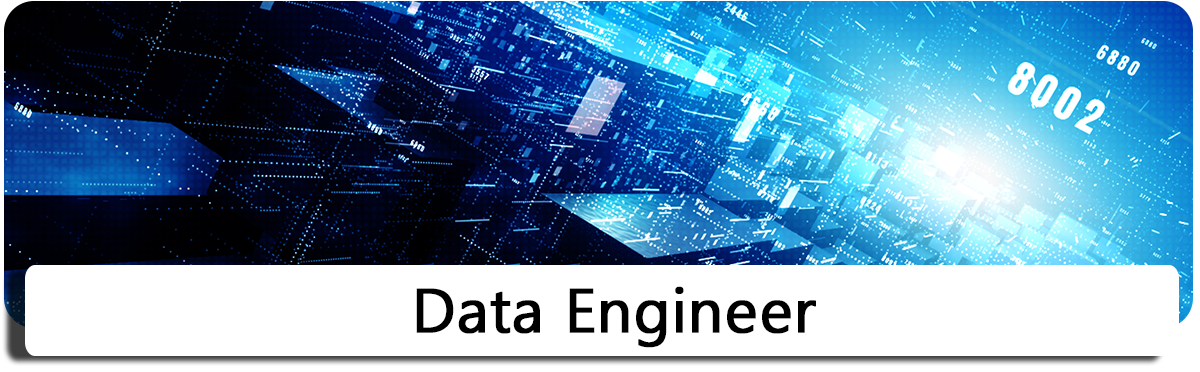
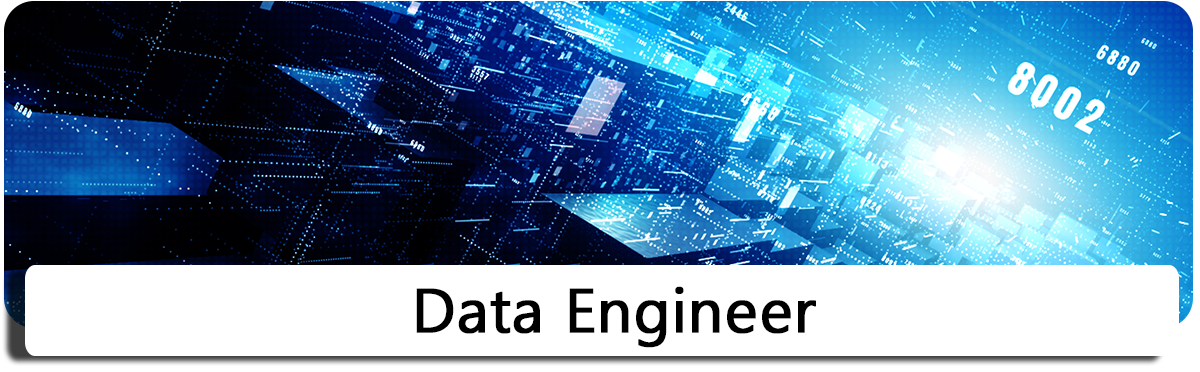


| Intermediate |
| Create an app to run parallel compute jobs in Azure Batch |
| Create and deploy a cloud-native ASP.NET Core microservice |
| Explore and analyze data with Python |
| Advanced |
| Create custom controls with Xamarin.Forms renderers |


| Intermediate |
| Migrate SQL workloads to Azure |
| Migrate SQL Workloads to Azure Managed Instances |
| Migrate SQL Workloads to Azure SQL Databases |
| Migrate SQL workloads to Azure virtual machines |