Data Intelligence & Visualization using Tableau
Duration: 8 Hours
Course topics Highlights
Tableau Fundamentals & Advance serves the beginner to intermediate Tableau user, targeted towards anyone who works with data – regardless of technical or analytical background. This course helps you implement important concepts, techniques & admin activities in Tableau. Move from simple to complex visualizations and combine them in interactive dashboards.
- 50 visualization charts would be covered
- 7 Products of Tableau would be trained here
- 50% of Time would be saved Annually if they are migrating from Excel to Tableau
- This training will minimize usage of Excel, PowerPoint and Outlook 20%
- Append 100Excel Files, Tables, sheets in just 7 button clicks
- 70% of training would be using only button clicks
Prerequisites: Excel Pivot Table should be known.
Course type: Online Sessions with Hands on Experience
Course outline
- What is Visualization?
- What Is Dashboard?
- Why Tableau?
- Comparison of Tableau with other tools
- Limitations of Tableau
- Tableau Desktop, Server and the Tableau Product Line
- Application Terminology
- Visual Cues for Fields
- Tableau Installation
Connecting to Data
- Connecting to data – Basics
- Editing Data connections and data sources
- Editing Metadata and saving data sources
- Joins in Tableau
- Data Source level Filters
- Getting Started in Tableau Desktop
- Elements of Visualization
- Understanding of Dimensions & Measures
- Basic Graphs
- Bar Chart
- Stacked Bar Chart
- Line Chart
- Area Chart
- Pie Chart
- Filled Maps
- Symbol Maps
- Scatter Plots
- Trend Line
- Tree Map
- Word cloud
- Bubble Chart
- Discrete Line Charts
- Discrete Area Charts
- Highlight Table
- Heat Map
- Cross Tabs
- Normal Tables
- Grand Totals, Sub-totals and Changing Aggregation
- Dual Axis Graphs
- Dual line chart
- Side by side bar chart
- Map and Pie Chart
- Map and Donut Chart
- Bar in Bar Chart
- Bar & Circle Chart
- Measure Name & Measure Values
- Multi-line chart
- Combo Charts
- Highlight table with Multiple Measures
- Local Filters
- Global Filters
- Data Source Level Filters
- Context Filters
- Sorting Single Dimension Graphs
- Sorting Multi Dimension Graphs
- Sorting by Different Measures
- Using Groups
- Static Groups vs. Dynamic Groups
- Creating and Using Hierarchies
- Creating a Combined Field
- Using Sets
- Working with Dates
- What is Join
- Different types of Joins
- Challenges in Joins
- What is Data Blending?
- Data Blending on Multiple columns
Fee: Rs 999 + 18% GST
Available Online (Recorded)
Mode of Training: Online
Available Online (Recorded)
Mode of Training: Online