This course introduces the learner to the benefits of using Toad Data Point and covers basic product workflows and an overview of key features.
About TOAD
Who should take this course?
Data Analysts, Business Analysts, Database Developers, Database Administrators or any user who needs to access data, understand data relationships, query data and quickly produce reports.
Prerequisites
SQL knowledge is preferred, but not required.
Course Content
Introduction
Navigating the course.
Introduce the business benefits of using Toad Data Point
Overview the Toad Business Intelligence Suite and how Toad Data Point fits into it
How Toad Data Point and Toad Intelligence Central enable Business Intelligence
Lesson 1 – Connecting to data sources
Requirements for connecting to data sources
Connecting to a Relational data source using native client and an ODBC driver
Connecting to a File data source
Connecting to a Toad data source
Connecting to a Business Intelligence data source
Connecting to a NoSQL data source
Lesson 2 – Understand data sources and view relationships between objects
Features of the Object and Database Explorer
Features of the Database Diagram
How to use Object and Database Explorer to explore objects and view data
How to use the Database Diagram to view and understand the relationship between objects
Lesson 3 – Query data and create datasets
Features of Query Builder
Features of SQL Editor
Data Profiling
Transform and Cleanse
How to use Query Builder to build a dataset
How to use SQL Editor to build a dataset
How to use Data Profiling to inspect a dataset
How to use Transform and Cleanse to prepare a dataset
Lesson 4 – Export, save and publish the dataset
Export Data
Save data to Local Storage
Publish data to Intelligence Central
How to use the Quick Export, Export Wizard and Import Wizard to export and import data
How to save data to Local Storage
How to publish data to Intelligence Central
Lesson 5 – Automating the entire connect, query and export process
Automate a task
Schedule a task
Job Manager
How to use Automation Tutorial to automate and schedule a task
How to use Automation Designer to automate and schedule a task
Call Now- +91-921-276-0556