Tableau Training program will help you learn Tableau and get you up to speed on concepts of data visualization with a firm understanding of Tableau Architecture. You will be well-versed in the concepts of Filters, Parameters, Graphs, Maps, Table Calculation and Dashboards. You will gain further expertise in data blending, data aggregation and R Connectivity with Tableau in this Tableau course.
About Tableau
Prerequisites
No prerequisites for taking up this Tableau certification training
Course Content
Tableau Introduction
• Tableau Introduction.
• Overview of Tableau workbook, worksheets.
• Dimension & Measures
• Discrete And Continuous
Install Tableau Desktop & Download & Connect To Database
• Download Tableau Desktop ( 14 day Trial Licence)
• How to Connect Tableau Desktop to Various Files.
• Create Data Extracts
• Use of Mark/Size/Colour/Transparency/Label
• Tool Tip/ Detail / View Highlight
Different Chart Types
• Area Maps
• Scatter Plot
• Heat Maps
• Bar Charts
• Line Charts
• Histograms
• Box And Whisker
• Pie Chart
• Maps
• Dual Axis Charts
Data Organizing
• Create Sets
• Create Bins
• Create Groups
• Using Sets and Group to Increase the Efficiency of Work.
• Filters & Types of Filter
• Drilling , Alias
• Sorting ,Computed Sort, Axis Sort
Formatting
• Format Visualization
• Size, Shapes, Details, Tooltips
• Labels , Annotations
• Titles, Captions
• Legends ,Highlight
• Handle Null Values
Calculated Fields
• Calculated Fields
• String / Date / Logical Functions
• Calculated Column using single Formula.
• Aggregation / Dis-Aggregation Table Calculations
• Using Table Calculations
• Difference Between Calculated Field and Table Calculations
• Computation Direction For Table Calculation.
• QA
Level Of Detail Expressions
• Table Scoped LOD
• FIXED LOD
• Include/ Exclude LOD.
• LOD and Aggregations
• Filters And LOD
• Data source Constraints Of LOD
Reference Lines, Bands, Distributions And Boxes
• Types Of Reference Lines, Bands, Distributions and Boxes
• Adding Of Reference Lines, Bands, Distributions and Boxes
• Editing/ Removing Of Reference Lines, Bands, Distributions and Boxes
Forecasting
• Forecasting Constraints
• How Forecasting Works In Tableau
• Create A Forecast.
• Forecast Field Result
• Configure Forecast Result
• Forecast Description
• Null Forecast
• Resolving Forecasting
Parameters
• Creating Parameters
• Editing Parameters
• Using Parameters In Filters, Calculations And Reference Lines
• Parameter Controls
Trend Lines
• Adding/ Removing Trend Lines
• Trend Line Model Types and Terms
• Assessing Trend Lines Significance
• Answering Questions With Trend Lines
• Assumptions
Sharing Your Visualization
• Tableau Public Concepts
• Basic Tableau Server Concepts
• Workbook, Packaged Workbook
• Export
• Publish as PDF
Interactive Dashboard Concepts and Story Telling
• Create Dashboard
• Tiled & Floating Layout
• Filter , Highlight & URL Actions
• Create A Story
• Keyboard Shortcuts
• Upgrade Tableau Desktop
New Features in Tableau 10.0
• New Connectors
• Retain Connectivity Detail
• Understanding Cross Database Joins with Excel And MS Sql Server • Filter Data across Multiple Primary data sources. • Custom Territories on Map • Using Highlighter • Working with Cluster in Tableau 10.0 • New Table Calculation • Title Display in worksheet • On Demand connector
Call Now- +91-921-276-0556