This Course is designed for those who will be involved in the administrative development, support and maintenance of Impromptu. It will provide you with IBM Cognos 7.4 Impromptu administration capability, which will enable you to effectively plan, develop and deploy effective Impromptu reports within your organization.
The course builds a catalog from scratch using a data source. You will review the role of Impromptu within your environment and be able to identify when it is the correct tool to deploy.
About Impromptu
Who should attend?
Professional report authors.
Prerequisites
Knowledge of common industry standard data structures and design.
Course Content
1: Overview the Basic Components
Review the terminology that surrounds ‘Business Intelligence’ (BI).
Identify the BI application components available.
Review the relationship between the various components.
Identify the key components for this BI development Administrator course.
Have a first look at Cognos Impromptu Administrator and PowerPlay Transformer.
2: Database Connectivity
Review Impromptu Administrator Connectivity.
Connect Impromptu to Access database via ODBC.
3: Impromptu Catalogs
Learn what an Impromptu Catalog is.
Create a Catalog.
Review Catalog components.
Review Catalog content overview report.
4: Folders and Columns
How to ADD, MOVE (cut and paste) and REMOVE Folders and Columns.
How to RENAME Folders and Columns.
How to use GENERATE to create reports and additional tables.
Review the training Catalog Folders.
5: Tables and Joins
Remove Tables, limit the Tables retrieved and review Table qualification.
Create ALIAS Tables.
Create Joins and understand the difference
Between Inner and Outer Joins and Complex and Non-Complex Joins.
6: Tables and Joins
Work with Catalog Conditions.
Work With Catalog Calculations.
Work with Catalog Prompts.
7: Maintenance, Performance and Security
Work with user classes.
Control the user environment.
Manage the impact on database and network.
Troubleshoot Impromptu problems.
8: Impromptu Reporting
Learn to open and close a Catalog, and create, save and open a Basic Report.
Filters.
Sorting.
Grouping.
Summaries.
Calculations and Functions.
Report Formatting and Titles.
Call Now- +91-921-276-0556