Introduction into Azure ML
This classroom training does not require people to be familiar with machine learning. This introductory module makes sure all participants have a common ground for diving into the rest of the training by illustrating what machine learning can do for a business, how the cloud can be an ideal solution for machine learning and finally why the Azure machine learning solution can be interesting for novices as well as expert data scientists.
✓ Data mining versus Machine Learning
✓ Why machine learning in the cloud?
✓ Machine Learning in Microsoft Azure
About Azure Machine Learning
Loading data in Azure ML
A first step in analyzing data in the cloud is to get the data in the cloud. This module shows you how to work with pre-loaded data, upload small data sets in the portal or access large volumes of data stored in the Azure cloud or in on-premise SQL Server databases.
✓ Getting started in ML Studio
✓ Brief introduction into Azure Storage
✓ Working with sample data sets
✓ Uploading custom data sets
✓ Reading external data sources
Data preparation
Most data found in organizations are not well prepared for data mining: Missing values, outliers, data in the wrong format. But data mining also has specific problems such as skewed distributions. This module discusses why this is a problem and how we can detect and solve the problem with Azure ML.
✓ Data visualizations in Azure ML
✓ Data transformations: Filters, Manipulation, Sample and Split, Scale and reduce and Learning with counts
✓ R and Python scripts
✓ Statistical functions
✓ Feature selection
Azure ML modeling
If computers need to learn something this happens roughly the same as when humans learn something: first they learn from observations (this is called ‘training’ the model), then they test there knowledge on an exam (this is called ‘scoring’ a test set). In this module you learn how to train a model, score new data and evaluate different models. This is repeated for different types of learning tasks, such as predicting classes (classification) or numerical outcomes (regression).
✓ Exploring the different modeling techniques for classification, regression, clustering and collaborative filtering
✓ Model training
✓ Scoring data sets
✓ Evaluate the models: precision, recall and other quality criterion
✓ Reading ROC charts
Deploying models
After we found a model that performs well enough we have to be able to send new data to this model and get back its predictions from within our enterprise software. Azure ML enables this without any programming effort: From the portal it can generate a web service which can then be called by our developers but as well from within Power BI or Excel.
✓ Preparing a model for deployment
✓ Create a scoring experiment
✓ Create and configure web service
✓ Consume web service
✓ Automate model processing
Appendix: R Scripts in Azure ML
If there is enough time left at the end of this training we can take a brief step into the world of R. Although Azure ML has many different machine learning techniques build-in, there are even a lot more things possible in the popular data scientist’s language R. In this module we take a very brief look into R and mainly show how R can be used inside the R script and R model component of Azure ML. We also take a brief look into the Jupyter notebooks that are provided with Azure ML.
✓ Introduction
✓ Basic data structures
✓ Preprocessing data using R
✓ Visualizing data using R
✓ Jupyter notebooks in Azure ML
Call Now- +91-921-276-0556